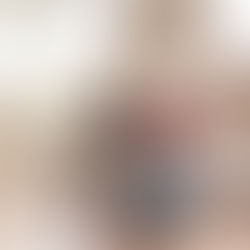How to Install an RSS Button on your Wix Blog

If you're trying to get your blog to show up on Amazon, but it keeps telling you that your blog url isn't an RSS feed, this is the place to be.
It turns out that the Blog URL isn't actually the RSS feed (something that took me a while to figure out because I'm not techy).
Here's what you do to connect your blog to Amazon...
1. Open your Wix site editor, and go to your blog page.
2. On the left-hand side, go to your blog option (It's the button with the "B" in a conversation bubble). Click on it.
3. On the menu that pops up, click "Add Blog Element."
4. Scroll down the new menu until you find "RSS Buttons" (They look like wifi symbols).
5. Grab the one you want and drag it onto your site, wherever you want.
6. Hit "Publish" on your website.
7. Go to your live website online and find your RSS Button. Click on it.
8. A new page with coding should appear. This is normal. Copy the URL from this page.
9. Open Author Central and click on the "Add Blog" option.
10. Paste in the URL you just copied. And submit it.
It should give you a green check mark, and you're good to go!