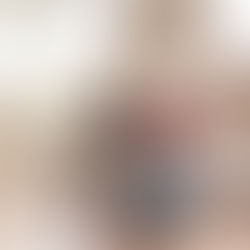4 Resources for Creating Stunning Book Ads

Have you seen someone post an advertisement for their book and wondered how they made it look so good? I know I have! On Twitter and Bookbub emails. I wanted so bad for mine to look that good, but when I went to do it myself, I flopped... hard...
Here's what I came up with...

This ad is so blah! Even I'll admit that I didn't do a very good job on this and the worst part is that I paid Bookbub for this to be advertised to their mailing list. Yikes! So many wasted opportunities...
The big question: Did it do any good?
Yes, but it didn't work as well as I'd hoped. And maybe not as well as it might have if I'd done a better job on the design.
Luckily, there is hope! If you're doing all your book marketing on your own, I've found 4 different resources that will help you create ads for your books that grab attention and look fantastic.
Canva.com -
I know everyone lists Canva, but it is a good place to get started. The thing about Canva is that it's free, so you don't have to pay a monthly fee to use it. (Unless you want to sign up for their Pro package which offers more options).
Canva has styles ranging from generic to chic, and you can add text onto your images. Simply pick the image you want, fit your book cover to the image, and add some text like reviews or sale info.
Here is a very generic ad I threw together on Canva.

It didn't take very long at all. And while it's boring to look at (my bad for choosing this pic), it gets the point across.
Very simple. Very easy. You can literally make like 20 of these in half an hour (I know because I did...)
I will mention with Canva, that some of their images cost money if you aren't on their paid package. I had to pay for this image, since I'm on their free plan. The good news is that it only cost me a dollar.
2. Bookbrush.com -
This is a platform for authors to make sooooo many things. Even if you just want inspiration for ads, I'd recommend checking them out. They do cost money, however. You can choose different plans to suit your needs and budget.
What's cool about Bookbrush is that they have instant mockups, a cover creator, and... 3D Book Cover images! (My favorite part!) This makes authors look more professional overall because they can show their book from different angles, on different devices, and put them on their website, ads, and Amazon. They even do videos.
Here is a 3D mockup I was able to do for my book on Bookbrush. This was a free gift I got just for subscribing to their email list.

Now it looks like a book! And I'm excited to share this on my page instead of the flat image I'd been using before.
3. Services like Image Apothecary -
I'll admit right off the bat that I have yet to use this service. Mainly because it's pricier than my budget which is unfortunate because their styles are gorgeous! Even if you don't want to buy their images, I'd recommend checking them out for sheer inspiration. I got lost in their collections wishing I could buy them all.
Also, if you sign up for their email list, they give you a free image. Score! So I did... and here's what it looks like.

Once I downloaded the image, I uploaded it to Canva and added my book cover. Easy peasy!
They do have images that have fingers over the book cover or the indent of the spine which may make your book cover look unnatural, but I believe they also have a service where they'll insert your book cover for you. (again, a little pricey...)
(Do you have experience with a service like this? I'd love to hear about it.)
4. Photoshop or Affinity -
Both of these platforms cost money and are more difficult to use if you're not so tech savvy, but they also let you create your own stuff from scratch. If there's an idea that you have, but you can't quite make it work on Canva or Bookbrush, you can literally make it on Photoshop or Affinity.
Not sure how to use photoshop and affinity? No worries. There are tons of videos on how to create your own things on YouTube and on the resource websites. There are professionals who offer classes on compositing images which comes in handy for making your own book covers or creating ads.
The downside is that pricing is a little steeper because of all the options they have. Photoshop is a monthly payment plan, but has more training support than you can shake a stick at. Affinity is a one time payment and you own the product for life.
Let me show you what I've been able to do with Affinity in a few days and a few tutorials.

Disclaimer... this is not a book related image... yet? I dunno what I'll do with it. It was literally just to practice compositing images. It's not perfect. It obviously looks fake. (I blame the moon, but my designer, aka my little brother, insisted it looked better this way. Okay, shameless, self-serving plug over.)
The point I'm trying to make is that even someone as non-techy as me put something like this together. With a little more practice, there's no telling what progress can be made. Whatever you dare to dream can be made a reality.
So... if you need help creating ads that pop, here are 4 fantastic resources for you to check out. Good luck! I hope to see your beautiful ads soon ;)